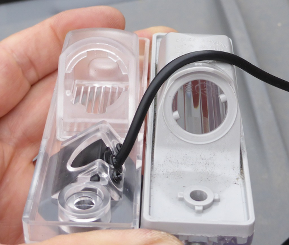solder
Well-known member
It's stalled out a bit, but I haven't given up. Here's where we stand:
(Nashco is testing out a different approach; I'm only speaking for my own testing.)
I've found a cheap Chinese backup camera from a Spark that looks like it should fit. You'd have to run wires from the back of the car all the way to the front of the car, to the back of the head unit. You then have to crimp 2 female connectors onto the composite signals from the camera and insert them into the main connector on the back of the radio.
Once you've done that, if you can find a way to coax the radio into displaying the signal, it will display the signal. There are at least 3 approaches I can think of to do so:
I'll probably work on #3. I can provide info on the necessary CAN messages if anyone else wants to play.
(Nashco is testing out a different approach; I'm only speaking for my own testing.)
I've found a cheap Chinese backup camera from a Spark that looks like it should fit. You'd have to run wires from the back of the car all the way to the front of the car, to the back of the head unit. You then have to crimp 2 female connectors onto the composite signals from the camera and insert them into the main connector on the back of the radio.
Once you've done that, if you can find a way to coax the radio into displaying the signal, it will display the signal. There are at least 3 approaches I can think of to do so:
- Reflash the radio with the configuration from a Korean Spark EV. We need a Korean VIN for this, and it's possible this may have other strange effects (change language to Korean? dunno)
- Modify the existing firmware to enable the camera feature. This was my preferred approach, but I've stalled out here ... It looks like the firmware is updated with a USB key, and I got ahold of the USB key but was unable to decrypt the firmware to even think about modifying it. It might be possible to use something like JTAG? Suggestions welcome.
- The fallback option is an automated version of what I'm already doing. I can send some diagnostic commands over the CAN bus on the OBD2 connector that "force" the camera to display (for as long as I continue to send the commands). To mimic normal operation, we would need to detect the vehicle shifting into reverse (probably can see this over CAN), and start sending diagnostic commands. Once we detect the car shifting out of reverse, we would stop sending the commands. (To be clear, this would require plugging some -- probably custom -- hardware into the OBD2 port.)
I'll probably work on #3. I can provide info on the necessary CAN messages if anyone else wants to play.