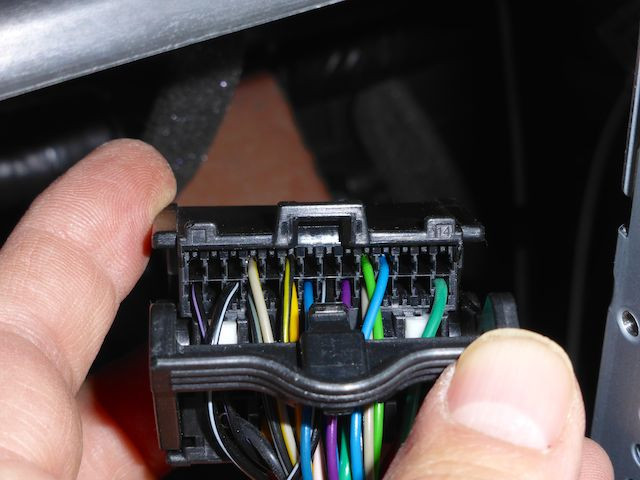solder
Well-known member
Folks, be careful here. I'm as embarrassed as you are by the fact that our head units really run Windows CE, and there's a lot you can mess up there; At least a few Russians have bricked their head units after I releasted the Developer Mode pw. I feel really bad about that, please be careful; I've hacked other head units before and had great succeess, though I never ended up with a truly safe solution like I have in previous endeavours.
GTPprix is clearly a talented reverse-engineer, well-versed in the ways of IDA Pro (and then some). I'm sure he offers a fine service and it seems to put a roof over his head. Good for him. I have an unrelated day job and I'm motivated more for the fun of it and enjoy sharing my work with other people, but to each his own. I've bought a few junkyard-car head units -- no, they don't work in the car due to antitheft, but I'm working on that -- and I'll try to keep you guys posted on what I learn, because that's the way I like to work.
Cheers to all,
-solder
GTPprix is clearly a talented reverse-engineer, well-versed in the ways of IDA Pro (and then some). I'm sure he offers a fine service and it seems to put a roof over his head. Good for him. I have an unrelated day job and I'm motivated more for the fun of it and enjoy sharing my work with other people, but to each his own. I've bought a few junkyard-car head units -- no, they don't work in the car due to antitheft, but I'm working on that -- and I'll try to keep you guys posted on what I learn, because that's the way I like to work.
Cheers to all,
-solder