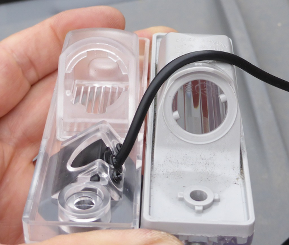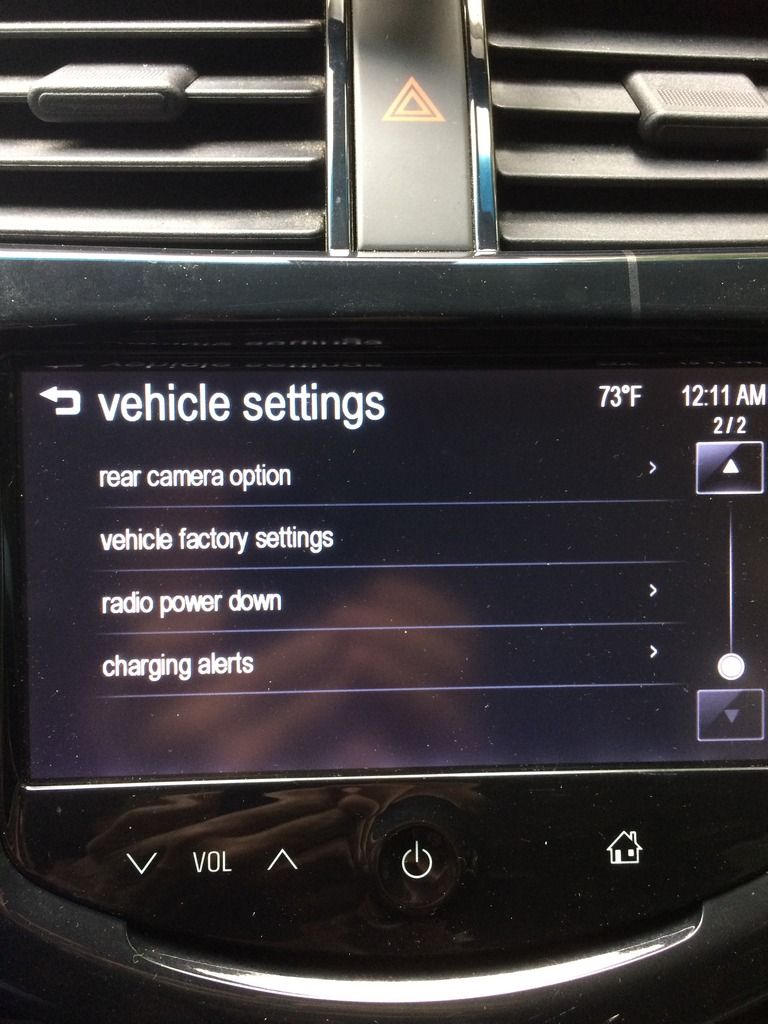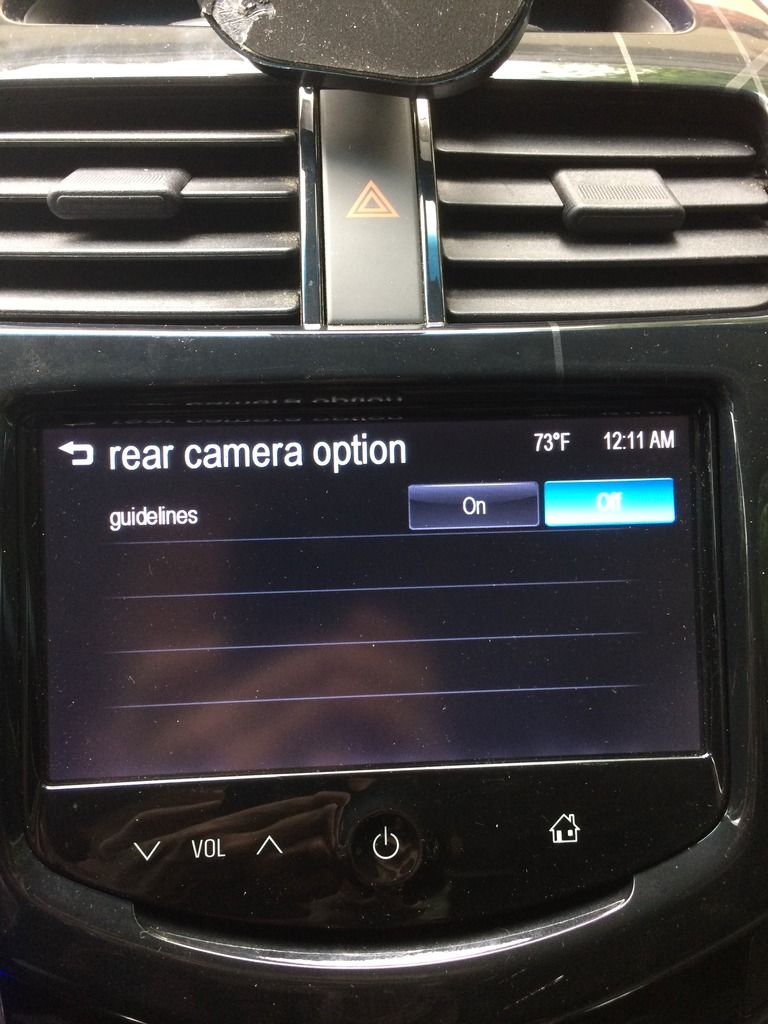Sent my unit to WAMS 04/27. Received e-mail from WAMS 05/06: "Just an update. We weren’t expecting this unit out of the blue and had to finish the development of the EV version which we completed today. We got your rear camera with optional guidelines (you can turn them off) as well as video in motion from USB to watch movies etc and removal of the majority of the motion locks from the unit. If we had more time we could probably get the vehicle config motion lock removed as well but most people don’t care about this and I’m sure you want your radio back

Will be going out Monday!"
Therein ensued an e-mail exchange of me asking questions and WAMS giving me the necessary answers and prudent advice. "Mirrorlink in theory can be installed but its the older version that none of the new phones support from what we’ve seen and its incredibly unstable."
Received unit 05/11. Quick and Dirty Tested it in the car (camera not connected yet). Turned the car ON, MyLink booted up as usual. Shift into R, screen goes dark with message "Service Rear Vision System". There is now a menu selection in "Settings" for turning ON/OFF the parking guidelines.
So, my next task is running the wires from the tailgate to the head unit and connecting the camera + power. I'd really like a plug and play connection, but I'm not so sure that exists. I'll contact a local shop for these next steps (they are waiting for my call).
Moving forward...
-Bob K.
*Update 05/13: Installed unit in car. Forgot to connect USB cable. Fixed that. Took some pictures/video. Scheduled visit to Auto Accents, the shop that installed my sunroof. Will talk to them about running the camera cables from the hatch to the MyLink unit. Looking for a plug and play solution.
https://www.youtube.com/watch?v=Q9u0dP2piOE
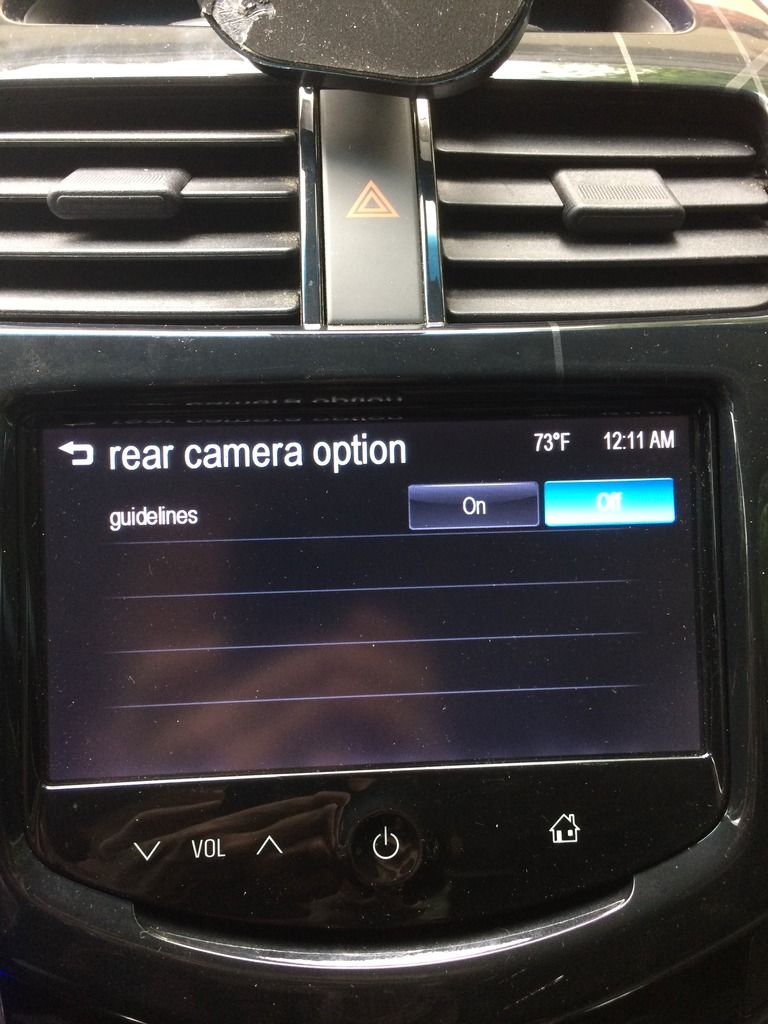
*Update 05/15: Project completed by the guys at Auto Accents. They had to "research" the car and the pinouts of the MyLink connector. They ended up using the "padavos" technique (as they described it, they tied into the wires in the usb and aux panel). Made two test video clips, listed below. There is a 1 - 2 second lag when selecting reverse, and a 5 - 6 second lag when exiting reverse:
https://www.youtube.com/watch?v=6vOnq7YtTWI
https://www.youtube.com/watch?v=CidPvc9w4Zg
Nighttime view is very good. Me like!
I can live with this! Woo-Hoo!!