MisturChips
Active member
- Joined
- Oct 25, 2021
- Messages
- 28
Just picked up a 2014 Spark last week, and it's a LOT of fun to drive!
Trying to get Torque to produce relevant results, and so far I can only get a few things to pop up.
Is there a 'guide' on how to poke through the settings etc to get some thing more useful than jsut 'Hybrid battery" percentage and an oddly flat 'HP' graph?
Also, I noticed under the hood is quite grimy from it's former life in Los Angeles commuting every day. I was considering taking the air compressor / blow gun to it and / or a trip to the self car wash to give it a spray-down with the 'spot-free rinse' RO water. Any advice here?
Also looking to see if I can get any other relevant info on the displays like actual battery capacity, SOC etc. It's "cute" for sure as it is, but I'd rather see some more detailed info...
Trying to get Torque to produce relevant results, and so far I can only get a few things to pop up.
Is there a 'guide' on how to poke through the settings etc to get some thing more useful than jsut 'Hybrid battery" percentage and an oddly flat 'HP' graph?
Also, I noticed under the hood is quite grimy from it's former life in Los Angeles commuting every day. I was considering taking the air compressor / blow gun to it and / or a trip to the self car wash to give it a spray-down with the 'spot-free rinse' RO water. Any advice here?
Also looking to see if I can get any other relevant info on the displays like actual battery capacity, SOC etc. It's "cute" for sure as it is, but I'd rather see some more detailed info...




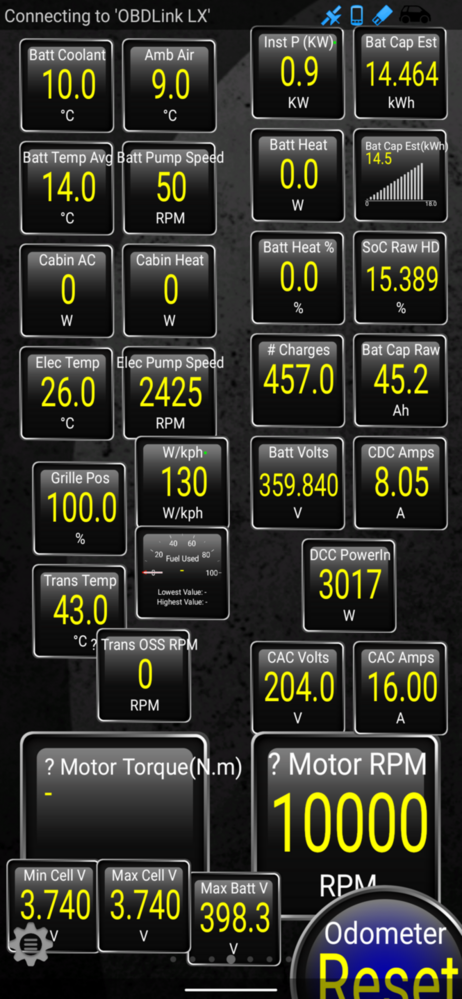

















![4 Ports Fast Car Charger,[Upgrade Voltmeter Display] PD+QC3.0 Car Charger Adapter for 12-24V Cigarette Lighter Plug,Car Phone Charger Compatible with iPhone/Android/Samsung/iPad(QC3.0+PD+2.4A+2.4A)](https://m.media-amazon.com/images/I/41fxaOeWS4L._SL500_.jpg)


